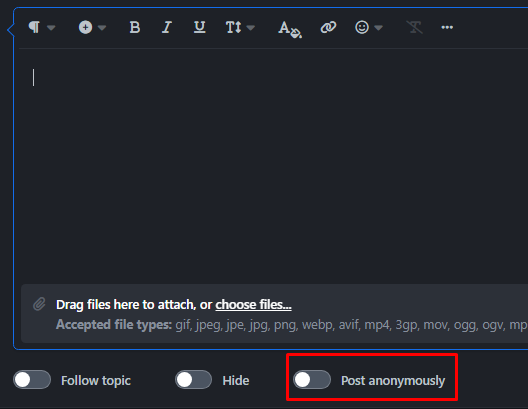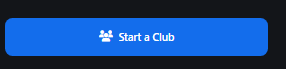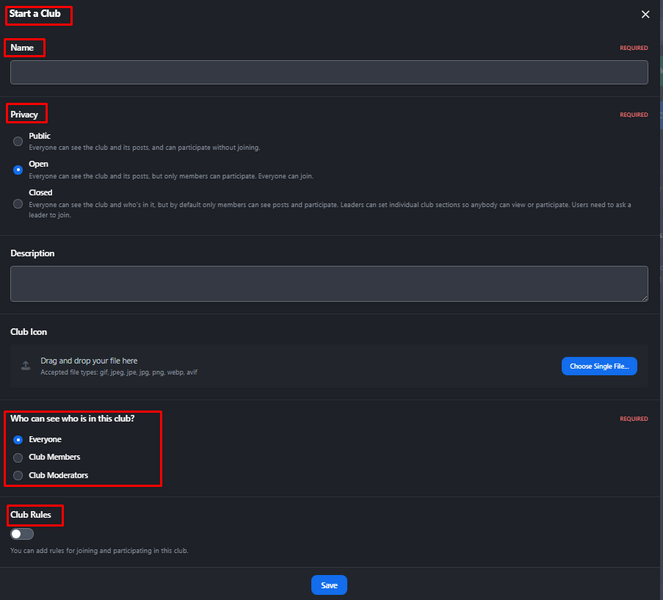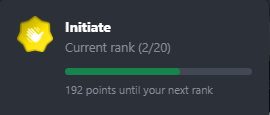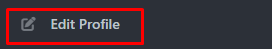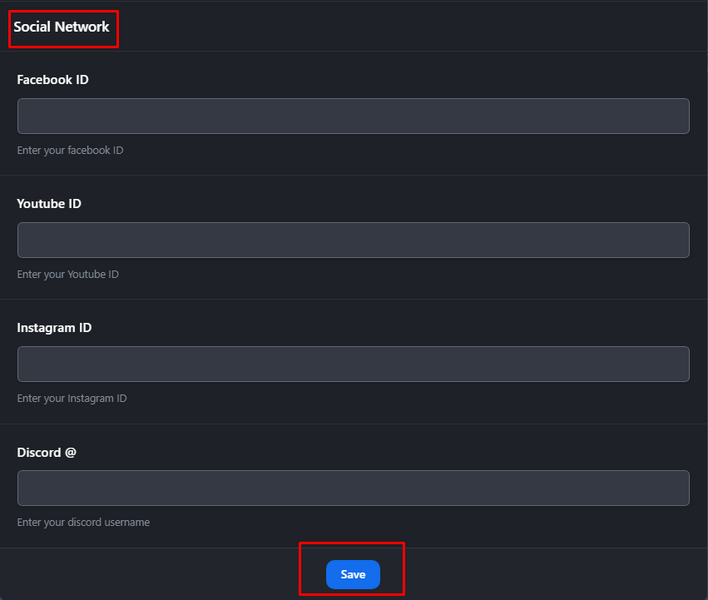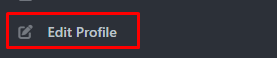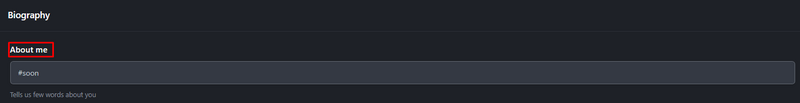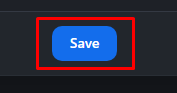Everything posted by COPLIH
-
How to Post Anonymously
Anonymous Posting: Share content without revealing your name or profile. Perfect for privacy, sensitive topics, or open discussions. When posting a new topic or comment: Check ✅ Post as Anonymous Click Post. Notes: Available to all members. Anonymous posts cannot be edited. Use responsibly and follow community rules. Management Note: Anonymous posting encourages free expression. Misuse may result in account action.
-
How to create a Club
:مزايا النادي .قم بإنشاء مساحة عامة أو خاصة بك لأي اهتمام أو مجموعة .أضف مسؤولين ومشرفين موثوق بهم للمساعدة في إدارة ناديك .شارك المنشورات والوسائط والإعلانات مع أعضائك .التحكم في الأشخاص الذين يمكنهم الوصول إلى ناديك (عام، أو مفتوح، أو خاص) .استخدم النادي لتنظيم غرفة مجموعتك وإدارة الأعضاء بشكل أكثر فعالية .قم بتخصيص مظهر النادي ووصفه ليتناسب مع مجتمعك من يمكنه إنشاء نادي؟ .فقط أعضاء VIP يمكنهم إنشاء نوادي على GZTEAM .إذا لم تكن عضوًا VIP، فلن يكون زر "إنشاء نادٍ" متاحًا لك :كيفية إنشاء نادي .قم بتسجيل الدخول باستخدام حساب VIP الخاص بك .انتقل إلى: https://gzteam.com/clubs .انقر فوق "بدء النادي" على الجانب الأيمن :املأ ما يلي اسم النادي :إعدادات الخصوصية 🔓 عام - يمكن لأي شخص الانضمام 📨 مفتوح - مرئي للجميع، مطلوب الموافقة للانضمام 🔒 خاص - يمكن فقط للأعضاء المدعوين الرؤية والوصول وصف النادي (اختياري) صورة النادي واللافتة انقر فوق "إنشاء" - أصبح ناديك نشطًا الآن :رسالة من الإدارة نشجع أعضاء VIP على إنشاء نوادي تعكس فرقهم أو اهتماماتهم. .لديك حرية تعيين مشرفين، وإدارة الأعضاء، وبناء مساحة تُمثل مجموعتك باحترافية .استخدم النوادي لتنظيم غرفتك الجماعية بشكل أفضل وتنمية مجتمعك داخل GZTEAM
-
How to create a Club
Club Benefits: Create your own public or private space for any interest or group. Add trusted admins and moderators to help manage your club. Share posts, media, and announcements with your members. Control who can access your club (public, open, or private). Use the club to organize your group room and manage members more effectively. Customize the club’s look and description to match your community. Who Can Create a Club? Only VIP Members can create clubs on GZTEAM. If you are not a VIP, the “Start a Club” button will not be available to you. How to Create a Club: Log in with your VIP account. Go to: https://gzteam.com/clubs Click “Start a Club” on the right-hand side. Fill in the following: Club Name ➛ Privacy Setting: 🔓 Public – anyone can join. ➛ 📨 Open – visible to all, approval required to join. ➛ 🔒 Private – only invited members can see and access. ➛ Description of the club. ➛ (Optional) Club Image and Banner ➛ Click Create – your club is now active. ➛ Message from Management: VIP members are encouraged to create clubs that reflect their team or interests. You are free to assign moderators, manage members, and build a space that represents your group professionally. Use clubs to better organize your group room and grow your community within GZTEAM.
-
RANK UP GUIDE ON GZTEAM
🏅 GZTEAM Ranks (1 to 20) # Rank (English) الترجمة (بالعربية) 1 Newcomer الوافد الجديد 2 Initiate البدء 3 Apprentice متدرب 4 Active نشط 5 Community Prospect عضو واعد 6 Interested المهتم 7 Enthusiast المتحمس 8 Talkative كثير التفاعل 9 Collaborator المتعاون 10 Community Regular عضو دائم 11 Very Active نشط جدًا 12 Rising Star النجم الصاعد 13 Proficient المتمكن 14 Advanced المتقدم 15 Experienced الخبير 16 Mentor الموجه 17 Oracle الحكيم 18 Veteran المخضرم 19 Master المحترف 20 Grand Master الأستاذ الكبير
-
RANK UP GUIDE ON GZTEAM
We're rewarding our most active members with 20 exclusive ranks that reflect your contributions to the community.🎖️ Here's exactly how you can level up ⬇️ 🔧 Ways to Earn Ranks: 📅 Daily Visits – Log in every day to stay consistent. 📝 Create Topics – Start discussions, games, tournaments, or tutorials. ✅ Approved Suggestions – Contribute ideas that get accepted. 🎨 Share in Gallery – Post LifeTags, designs, or creative content. 🎯 Join Events & Games – Participate and engage. 💬 Reply to Topics – Add value to conversations. ❤️ Reactions – Give and receive likes or emojis. 👥 Follow & Get Followers – Stay connected. 💰 Purchases & Donations – Support the platform. 🔜 More ways coming soon! It's a Marathon, Not a Sprint ⏳ Points are tracked automatically. Just stay active, and you’ll rank up naturally over time. 🔍 Check Your Rank Go to your profile → click your current rank to see all ranks & badges!
-
HOW TO LINK YOUR SOCIAL ACCOUNTS
Want others to find you on your favorite platforms? Here’s how to link them: Go to Edit Profile ✏️ Scroll down to the Social Network section 🌍 Click Save 💾 Fill in your usernames or IDs for: Facebook YouTube Instagram Discord Linking your accounts makes it easy for others to connect with you! 🔗🤝
-
HOW TO ADD YOUR BIO
Adding a bio helps others understand who you are and what you’re into! Here’s how to do it: Go to Edit Profile ✏️ Scroll down to the "About Me" section 🧍 Type a short description about yourself (interests, hobbies, skills, etc.) 💬 Tip: Keep it friendly and fun! 💫 Example: "Web developer 💻 | Gamer 🎮 | Coffee lover ☕" Click Save 💾 A good bio makes your profile more personal and helps you connect with others! 🤝